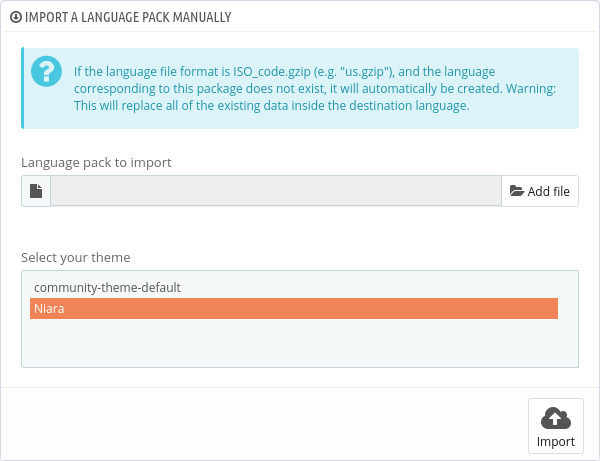Languages
How to install a language pack
Installing a language pack manually is fairly simple:
- Download the wanted language pack to your computer.
- Go to your shop’s back office page >
Localization>Translations. - Click on ‘Add file’ and select the file just downloaded.
- Select themes where these translations shall get applied.
- Click ‘Import’.